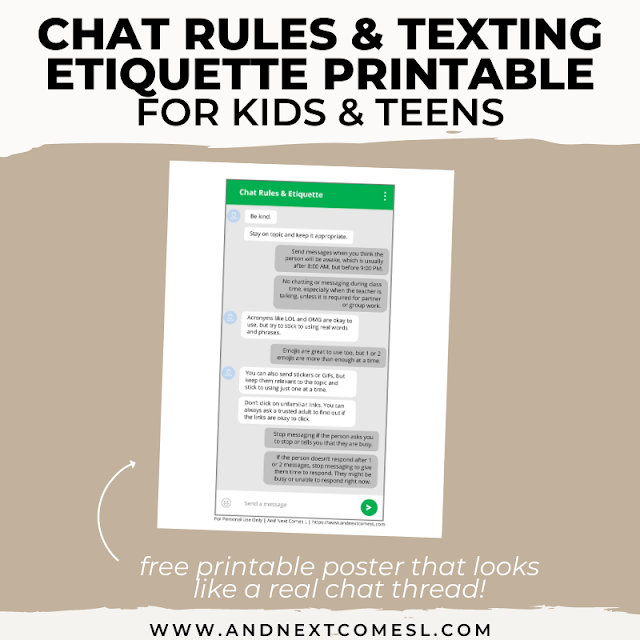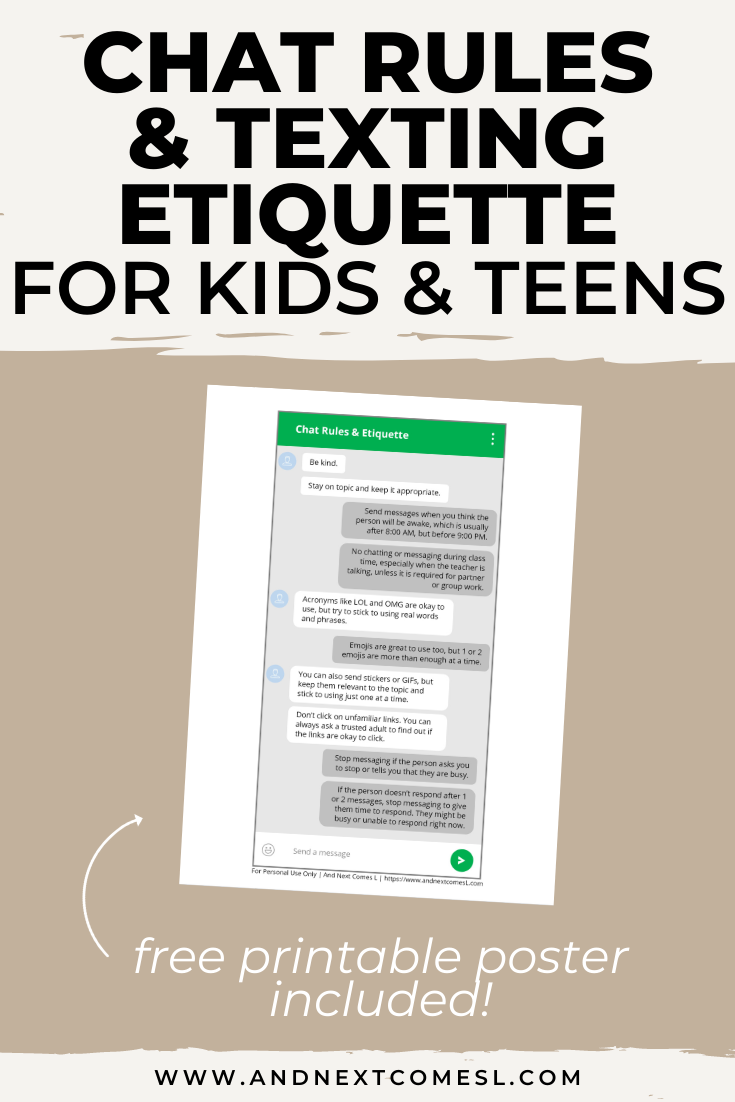My son is using Google Hangouts to chat with classmates as part of his online schooling this year. Since this is really his first time using a messaging platform of any kind (he doesn't have a cell phone or anything), I wanted to set him up for success.
Obviously, the list of rules and etiquette I share below isn't a comprehensive one by any means, but it is a good starting point to help set some boundaries and expectations for using something that is new to him.
Please note that I don't have tips pertaining to sharing photos or private information across chat on this list as that is something his class had already discussed together during the first couple of days as school.
Instead, my focus was more on the hidden aspects of social communication and the specific rules of etiquette that many teachers and parents might not mention or might not think would be important to discuss with their kids.
For instance, I noticed he was chatting with a classmate while the teacher was talking or he was sending long lists of the same emoji over and over again. And I've noticed in Zoom chats, both now and back in the spring, that a lot of his classmates would send just random words over chat. Usually the word reeeeeeeeeeee, whatever that means...So that's my inspiration for this little printable.
Anyway, here is the list of chat rules and texting etiquette that I came up with him. A free printable poster is also included because, after all, with a hyperlexic child, if it's not written down, it might not exist to them.
10 Chat Rules & Texting Etiquette for Tweens & Teens
1. Be kind.
2. Stay on topic and keep it appropriate.
3. Send messages when you think the person will be awake, which is usually after 8:00 AM, but before 9:00 PM.
4. No chatting or messaging during class time, especially when the teacher is talking, unless it is required for partner or group work.
5. Acronyms like LOL and OMG are okay to use, but try to stick to using real words and phrases.
6. Emojis are great to use too, but 1 or 2 emojis are more than enough at a time.
7. You can also send stickers or GIFs, but keep them relevant to the topic and stick to using just one at a time.
8. Don't click on unfamiliar links. You can always ask a trusted adult to find out if the links are okay to click.
9. Stop messaging if the person asks you to stop or tells you that they are busy.
10. If the person doesn't respond after 1 or 2 messages, stop messaging to give them time to respond. They might be busy or unable to respond right now.